Unit 4 Introduction
As a CTO, you’ll have the daunting task of building a network that can support thousands of different devices of hundreds of different models (even in the smallest school or district). And it’s not just computers and printers - everything from freezers to air conditioners to cameras to lighting control systems to bus GPS units are connecting to the Internet and school networks. Just like devices in your home are increasingly connected, the same is true for devices in the enterprise, including K-12. The development (and the enforcement of policy) of procedures around supporting these devices will be a huge commitment, but solid enforcement is the best way to avoid headaches down the road.
CTOs tend to come in two varieties. There are “technically-focused CTOs” who have a background in technology infrastructure but don’t have the instructional background to understand technology in context. Conversely, there are “instructionally-focused CTOs” who have a teaching background and are now supervising both instructional technology and IT operations. Some districts have two CTOs or technology directors - this allows specialization, but the lines are grey especially if they’re not in the same reporting chain. In this course, participants are typically instructionally-focused and now have to take on technical responsibilities. It’s not necessary for a CTO to understand how the bits flow on a technical level, but you should know “enough to be dangerous” and enough to supervise your technical staff. It’s always advisable to ensure you have one technical lead who you can rely on for the daily management of the technology infrastructure.
With technology ever changing, there’s pressure on CTOs to provide the latest, greatest, coolest equipment at all times to every school. Funding aside, CTOs have the challenge of Enterprise-level devices that are used in schools and businesses are never as “cool” as what you can get at home (they always tend to be larger, uglier, and more expensive) and you can never buy them as fast. Dubbed the Best Buy Effect, school boards and decision-makers increasingly need to be taught why you can only buy iPads from Apple and not shop around for better bargains or why they can buy a wireless router for their home for $300, but one for a school may cost 2-3 times that amount (spoiler: an enterprise wireless access point has considerably more capacity and Apple retailers are forbidden by their agreement with Apple from selling to schools - only Apple can sell to schools). Some of this conversation will bleed into Unit 6 in our discussion of state master agreements and leasing versus purchasing. There is also equipment that simply isn’t designed for use in K-12. For example, many teachers have Amazon Echos that they want to bring in to their classroom to use Alexa in the classroom. However, there are some legal and privacy concerns related to the use of Alexa in the classroom. This is becoming increasingly problematic with the rise of cheap and widely available Internet of Things devices. These devices are not necessarily the most secure and pose risk to student data. Also, more and more tools engage the use of Artificial Intelligence, posing additional risks.
Gartner Hype Cycle
Whenever a new “groundbreaking” technology comes around, there is almost always a lot of hype around how the technology will revolutionize the way we do business or the way students are teaching and learning. We’re seeing this right now in education with AI and the promise that AI will change the very nature of education, will replace teachers and schools, and will make jobs obsolete. Technology trends typically follow the Gartner Hype Cycle. Gartner is a major IT research and analytics company that provides insight and advisory services to companies around the world.
There are four “phases” to the hype cycle. The cycle starts with a technological innovation, moving to the Peak of Inflated Expectations, down to the Trough of Disillusionment, and finally to the Slope of Enlightenment and the Plateau of Productivity. We see this play out in Edtech all the time, as educators and educational technologists are often early adopters (think back to our Trailblazers from Unit 2). One example where this played out in real life (there are many including Google Glass, Alexa and virtual assistants, Second Life and virtual classrooms, Twitter and Social Media, Blogs/Wikis/Podcasts, etc.) is with Massive Open Online Courses (MOOCs).
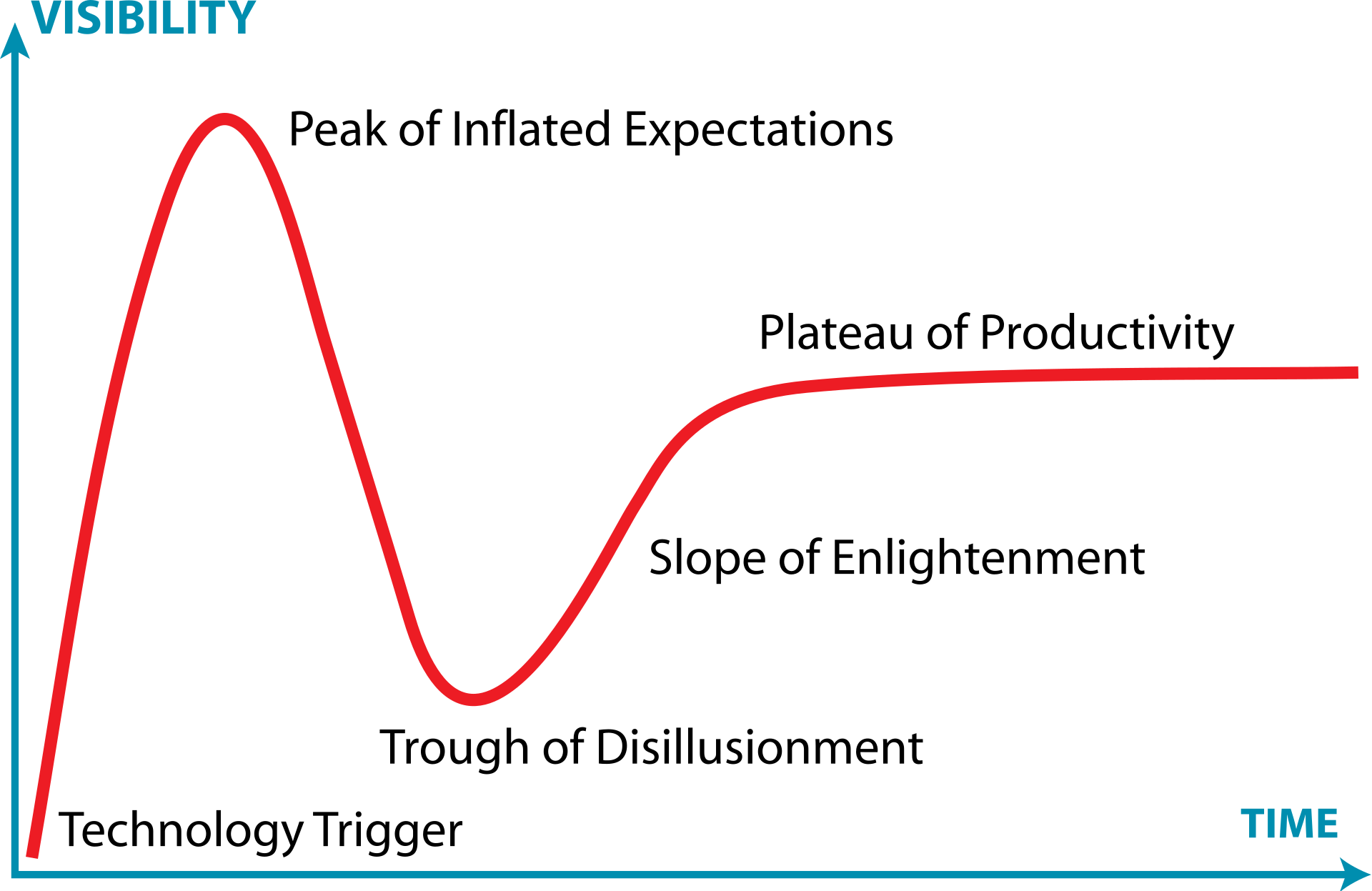
- Technological Innovation: In 2008, David Wiley and Alex Couros, two university professors, began offering copies of their courses online under Creative Commons licensing. Capitalizing on this, George Siemens and Dave Cormier released their course “Connectivism and Constructive Knowledge” in September of 2008 at the University of Manitoba. This course had 25 students in-class along with 2,300 users online using tools such as blogs, wikis, and podcasts, along with Moodle and Second Life to participate in the course. This created a movement that began to grow. In 2011, the MOOC hype cycle truly began when Sebastian Thrun at Stanford and Peter Norvig at Google announced that their course “Introduction to Artificial Intelligence” would be offered for free on the Internet. the course garnered over 160,000 enrollees and this led to the development of platforms to support it such as Coursera, Udacity, and EdX along with open source platforms such as Google Courseware.
- Peak of Inflated Expectations: Given the success in enrollments of the early MOOCs, everyone began creating MOOCs. Universities scrambled to get their courses released as MOOCs, and prepared for disruption of the industry. Pundits theorized that MOOCs would “knock down campus walls” and would make a higher education, directed by the student, free and available to all. Traditional degree programs would be ending and students would have the choice to decide what their course of study would look like, how and when they would learn, who they would learn from, and it would all be free. The New York Times declared 2012 The Year of the MOOC.
- Trough of Disillusionment: It wasn’t long before disillusionment set in. Early research on MOOCs turned on this hype. Research on MOOCs indicated extremely low completion rates (less than 4%), combined with research suggesting that MOOCs typically only attracted the most motivated students and predominantly wealthy studies with disposable income and time. There were also significant variations in the quality and efficacy of the content within MOOC courses. Forbes referred to MOOCs as “education voyeurism not education.” MOOC programs began shutting down and Universities began abandoning their plans for MOOCs. By 2018, funding for MOOCs had largely dissipated, some of the platforms had shut down, and the word “MOOC” wasn’t used anymore.
- Slope of Enlightenment and the Plateau of Productivity: After the initial decline in MOOCs, new use cases began to emerge. The Friday Institute had success with MOOCs for Educators and the idea that the interactions - whether a teacher completes or not, that there is valuable learning to occur in the engagement. Also, because of the volume and diversity of participation in MOOCs, there was a ton of research done about effective online learning. At the Plateau of Productivity, we end up with tools like LinedIn Learning which provides self-paced, on-demand learning along with a variety of professional learning modules.
So what’s the lesson here? For CTOs, it’s critical to be aware of this cycle and be cautious about how you jump in to new technologies. However, it also is important to give your Trailblazers room to try things and to innovate. The path from inflated expectations to productivity is usually defined by how organizations are able to effectively leverage a new technology without getting caught up in the hype. This typically isn’t done by avoiding new and hyped technologies, but by experimenting and finding the correct balance.
CoSN Trends Report
Each year, the Consortium for School Networking (CoSN) releases a report on the hurdles, accelerators, and barriers impacting technology in K-12 education. Combined with the knowledge about the hype cycle, these reports help CTOs chart their course towards innovation in the technology space.
Gartner Magic Quadrant
Along with the hype cycle, another useful tool from Gartner is the Magic Quadrant. The Magic Quadrant is a proprietary tool that looks at industry evaluation and trends to make recommendations on mature products. The “Magic Quadrant” plots a product based on the ability of the product/organiztaion to execute and the completeness of the vision for the product. The “Magic Quadrant” is the “Leaders” quadrant where both are present. This is used as a tool when evaluating products to determine which products may yield the best results for an organization.
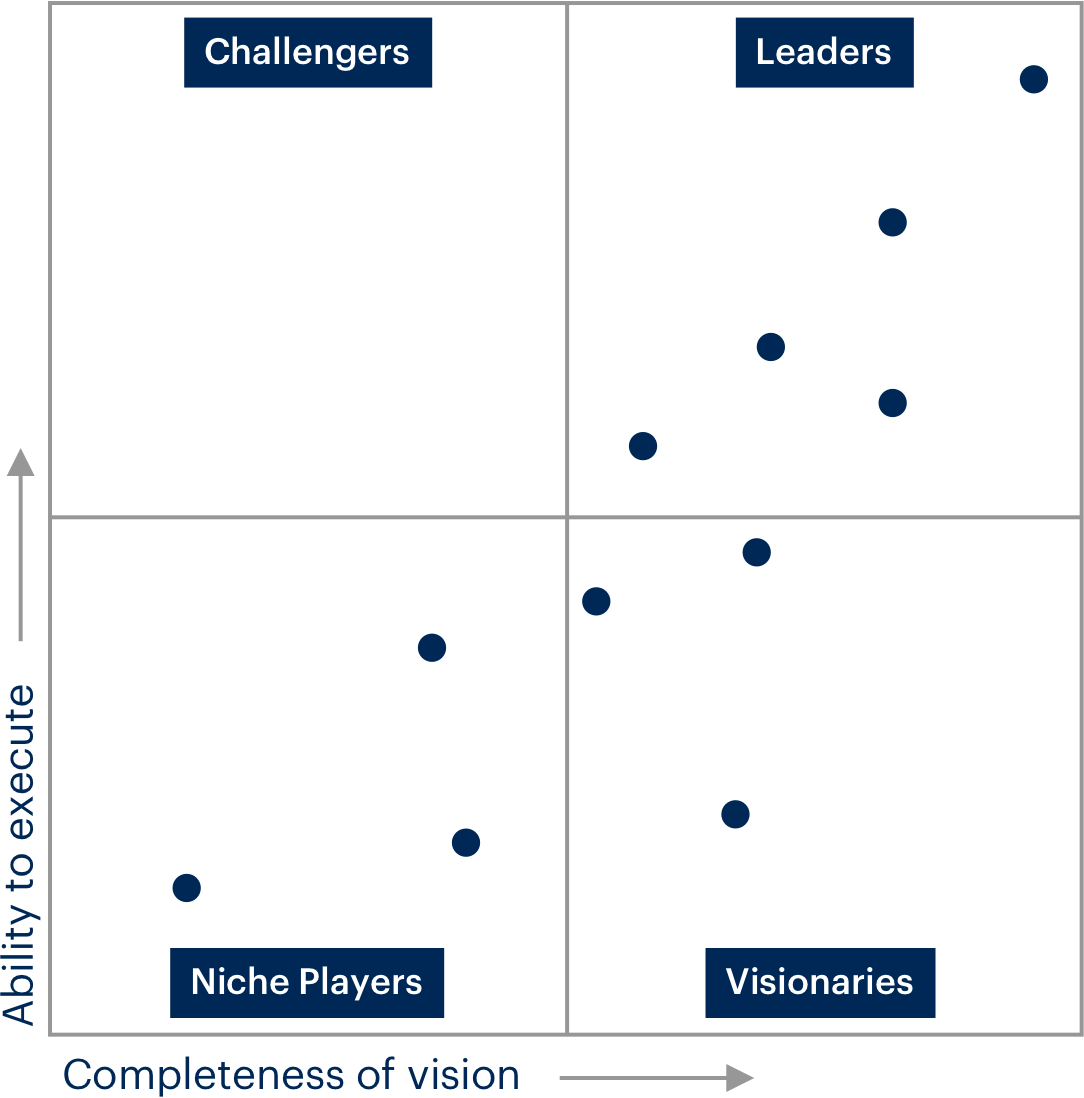
Setting Standards
Fundamentally, a school’s IT program will be judged by three factors: (1) how well someone’s desktop PC works; (2) how well the Internet works and (3) Printing. I’ve worked with IT for nearly 20 years, in education and in the private sector. Printing in an enterprise environment never works like it’s supposed to and is always highly problematic to the point where most people expect failure. This is almost always one strike against any IT environment.
As a CTO, you’ll be responsible for purchasing the bulk of the devices in your school or district. That doesn’t mean, by any measure, that you’ll be able to purchase everything or that you’ll even be involved in the decision. CTE, Special Education, Title I, and other grant and Federal programs often have their own funds in addition to school funds. PTAs, Booster Clubs, businesses and parents all also purchase on behalf of schools. All of these groups tend to want to purchase equipment on their own and, understandably, don’t want to hear “no”. It’s important for CTOs to set equipment standards - which models of desktop/laptop/printer/etc. people can buy regardless of funding source. A good relationship with your Finance Officer is critical - even if someone chooses to bypass you as the CTO, they can’t bypass the finance office. Ideally a finance officer would recognize an IT purchase, and kick it over to the CTO for approval. Some districts even require equipment that is donated by a PTA or procured through Donors Choose to meet district standards.
Without these standards and processes, any department with money can buy whatever they want - and it will be up to you to make it work. Enterprise-grade equipment is almost always more expensive and nobody wants to be told “no”, even to free gifts. But strict standards almost always pays dividends in the long run. A device may or may not meet the requirements to connect to your school network, may or may not be secure, may or may not be compatible with other systems in the school. Also, having multiple different models of things makes keeping things like toner cartridges, power adapters, spare parts, etc. hard to stock. Obviously, it’s much easier for an IT department to support one or two of everything than twenty of thirty of everything.
The number and types of standards your district will have will depend on your use case. Some districts choose not to support Windows devices or Macs or iOS devices. For each different operating system you bring in, there’s a new set of management tools and administration that’s very different from every other. For each brand of laptop, there’s potentially a different power adapter and video adapter that you’ll need to keep in stock. Simplifying the computer inventory allows for this simplicity.
During COVID-19 related supply shortages, schools weren’t able to purchase laptops or had to purchase whatever laptop they could get quickly. This meant that many districts have introduced more varieties of devices in the past few years, and this is causing issues for schools now. Some districts even had to buy devices that are already considered end-of-life products, because that’s what they were able to get.
With USB-C ports becoming increasingly prevalent, it’s becoming possible to have a power cord and peripheral adapters that are universal which may simplify peripheral inventory. Many districts are starting to enforce USB-C as a standard for all devices for this reason.